Create a Preferred Pickup Location
You can create a favorite location to pick up your Goodman equipment.
- Click Manage and choose Company.
- Select the Preferences tab.
- In the Pickup Locations section, type your office location and press Enter.
- On the map, click a truck to select the most convenient pickup location.
- Click Add to make this your preferred pickup location.
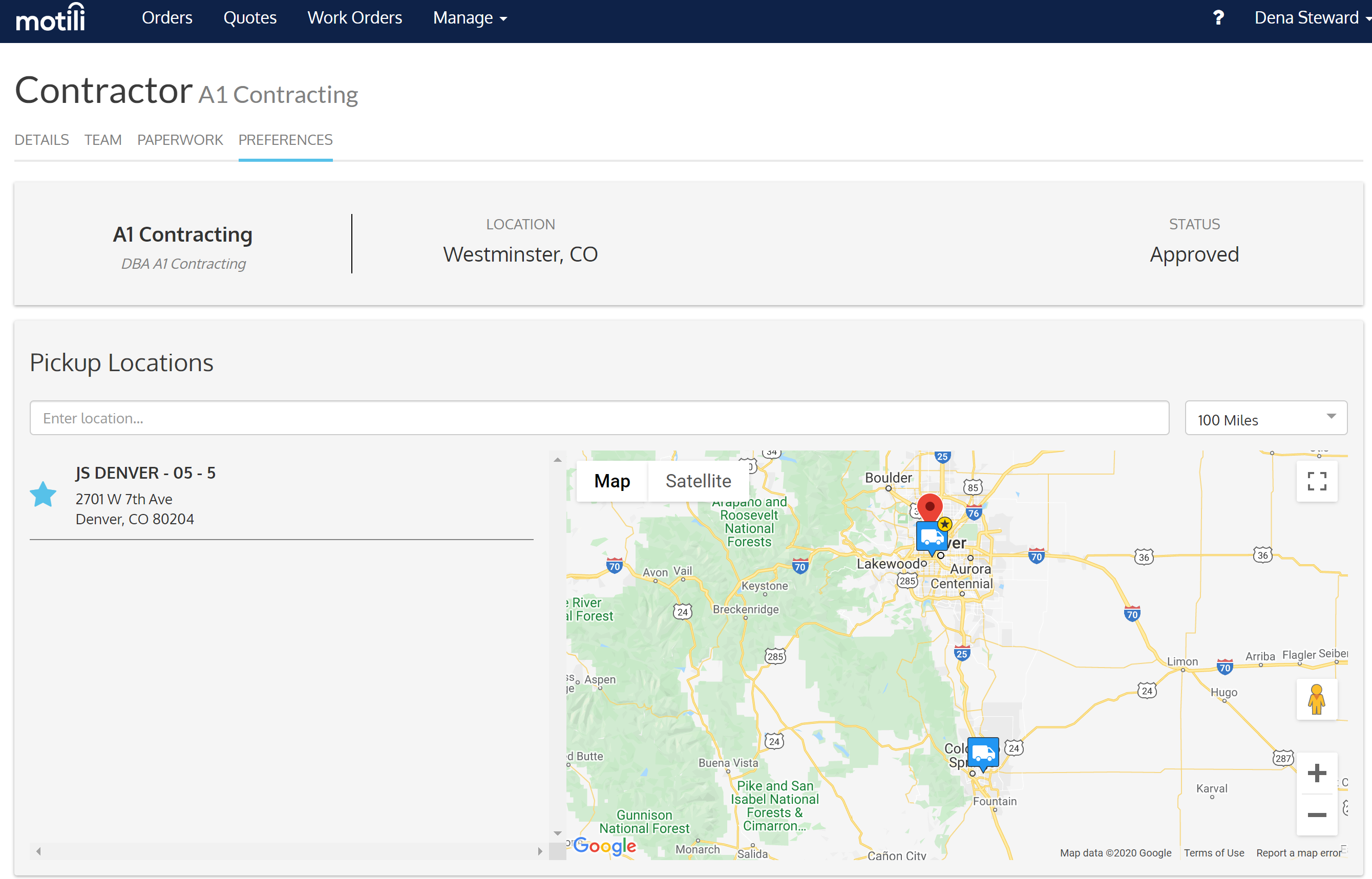
A star appears next to the location. These preferred locations are displayed for easy selection on the Mobile App when you choose Pick Up as a fulfillment method. If you're updating your preferred pickup location, click the truck and click Remove for the existing location, and then add the new one.
